What is STU-VIEW?
STU-VIEW, George Brown College’s on-line Student Information System, is a web-based portal to the College’s database
As a GBCTechTraining Technical Certificate student your STU-VIEW account is the place to access;
- Official Transcripts – This is your official signed & authenticated record of your grades. Due to COVID we are no longer mailing transcripts rather they are available as in an electronics form. For instructions on how to access your official e-Transcripts check out our blog, Requesting an Official Transcript for Your Gbctechtraining Programs Grades.
- Your e-Certificate – Once you have completed your program you can access a digital copy of your Certificate. The e-Certificate will be available online within two weeks of program completion. For instructions on how to access your e-Certificate check out our blog, How to Access your e-Certificate when you Graduate your Program.
- Your T2202 Tax Receipt - T2202 receipts are posted online at the end of February for tuition paid in the previous tax year (January – December). For instructions on how to access your T2202 check out our blog, How to Get Your T2202 Tax Receipt.
- Update Your Contact Information – Our Certificate students typically update their address in the Resource Center however all contact information can also be undated within STU-VIEW.
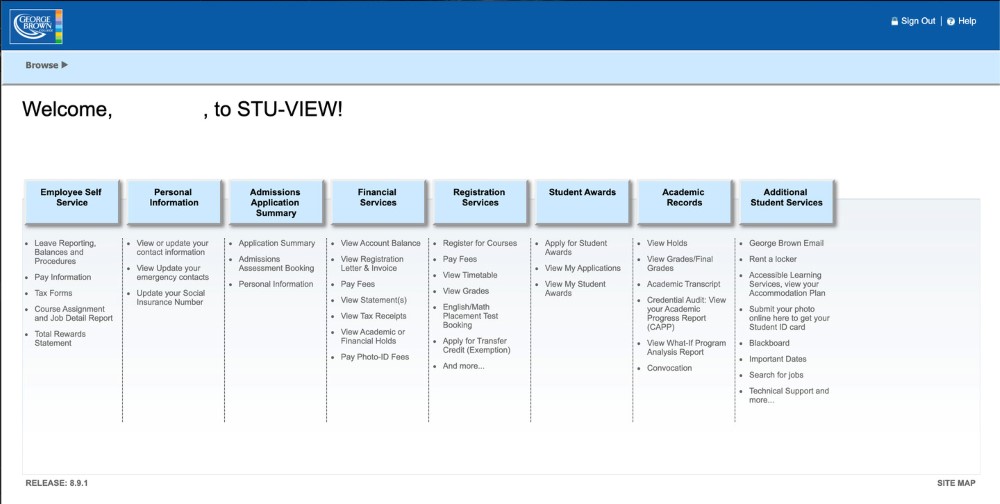
To log on to STU-VIEW, you will need your George Brown College ID and password. Your ID is your 9-digit student number. Please note that the password you use to log in to GBC Tech Training Resource Centre is not the same as your STU-VIEW password. If you do not have or you are experiencing difficulty logging on to your STU-VIEW account, please see Password Support or contact our call center at 416-415-2000 (TTY 1-877-515-5559) or 1-800-265-2002 between the hours 8.00am to 6.30pm, Monday to Thursday and 8.00am to 4.30pm on Fridays for assistance.
Once logged in to STU-VIEW, use the onscreen directions to perform your tasks.
